In today’s digital age, many professionals spend long hours working on dual monitors, whether for coding, graphic design, data analysis, or general productivity. While a dual-screen setup enhances efficiency, improper arrangement can lead to neck pain, eye strain, and poor posture. An ergonomic monitor setup is essential to maintain comfort and prevent long-term health issues.
1. Optimal Monitor Placement
Positioning the Monitors
- Centered View: If you use one monitor more than the other (e.g., main screen vs. reference screen), place the primary monitor directly in front of you and the secondary monitor to the side.
- Equal Usage: If both monitors are used equally, position them side by side at the same height with a slight inward tilt (like an open book) to reduce excessive head movement.
Monitor Height & Distance
- Eye Level: The top of the screen should be at or slightly below eye level to keep your neck neutral. Avoid tilting your head up or down for prolonged periods.
- Arm’s Length: Monitors should be about 20 to 30 inches (50-75 cm) away—roughly an arm’s length—to minimize eye strain.
2. Reducing Eye Strain
Proper Lighting & Glare Reduction
- Position monitors perpendicular to windows to avoid glare.
- Use anti-glare screen protectors or adjust brightness to match ambient light.
- Follow the 20-20-20 rule: Every 20 minutes, look at something 20 feet away for 20 seconds.
Blue Light & Display Settings
- Enable night mode (reduces blue light) during evening hours.
- Adjust monitor resolution and brightness to reduce flicker and eye fatigue.
3. Maintaining Proper Posture
Chair & Desk Setup
- Sit with your feet flat on the floor and knees at a 90-degree angle.
- Ensure your back is supported with an ergonomic chair.
- Use a stand or monitor arm for height and angle adjustments.
Keyboard & Mouse Placement
- Keep your keyboard and mouse at elbow height to avoid shoulder strain.
- Wrists should remain straight, not bent upward or downward.
4. Using Monitor Stands & Mounts
- Monitor Arms: Allow for easy height and angle adjustments.
- Desk Stands: If mounting isn’t possible, use a stand to raise monitors to the correct height.
5. Taking Regular Breaks & Stretching
- Stand up and move every 30-60 minutes.
- Incorporate gentle neck and shoulder stretches to relieve tension.
Final Thoughts
An ergonomic dual monitor setup is key to improving comfort and productivity while preventing neck pain and eye strain. By adjusting monitor height, reducing glare, and maintaining proper posture, you can create a workspace that supports long-term health and efficiency.
Small changes today can prevent major discomfort tomorrow—optimize your dual monitor setup for a healthier workday!